Purchase TiviMate premium license and unlock all features
Paying for TiviMate premium license might be a little tricky depending on the device you have installed the application on. On android devices it is pretty straight forward but on Firestick it needs a little more work. Here, we will show you how to Purchase TiviMate premium license and unlock all features inside this great application.
Currently, TiviMate is available on Google Play Store. You can easily install it and then purchase the paid license through the application itself as the purchase process is done via Google wallet. But on Firestick, it can not be done. For that reason, the creators of TiviMate prepared an application called TiviMate Companion through which you can sign up and purchase the premium license.
If you are new to our website, consider evaluating our service by submitting your IPTV Free Trial request from the top menu.
In this article, we'll talk about:
-
Purchase TiviMate Premium on Android via Google Play Store
-
Purchase TiviMate Premium via TiviMate Companion
-
Adding the TiviMate Premium license to unlock features
Purchase TiviMate Premium on Android via Google Play Store
In this instance, we will do the license purchase procedure on an Android device, like any Android TV Box (Mi Box for instance) or any Android Smart TV (Like JVC Smart TV). The idea is, our device has android as Operating System with Google Play Store installed and available on the it.
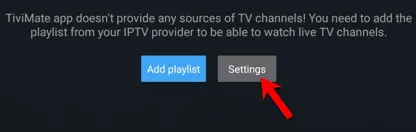
1-If you have just installed TiviMate, before adding playlist, click Settings.
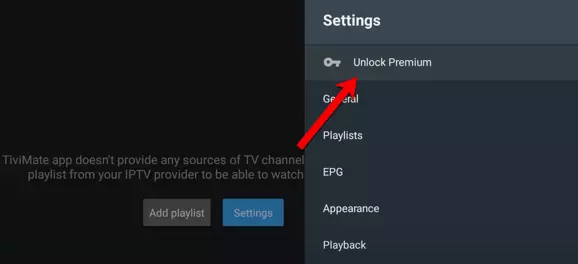
2-The right side-bar menu will appear. You can also bring this page up by clicking the right arrow key on the remote. Select Unlock Premium.
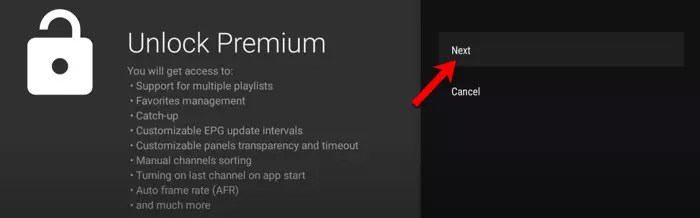
3-Click Next to proceed to subscription page.
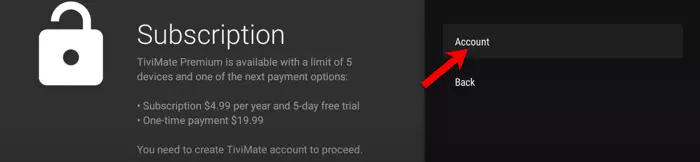
4-Click Account.
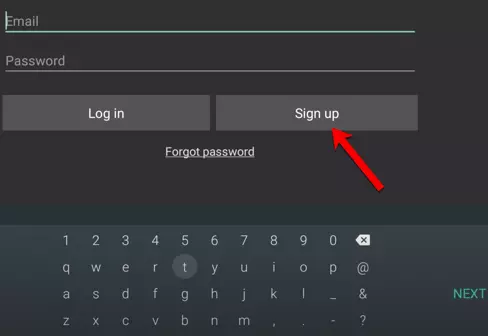
5-We have no accounts with TiviMate and we ned to create one. Click Sign Up.
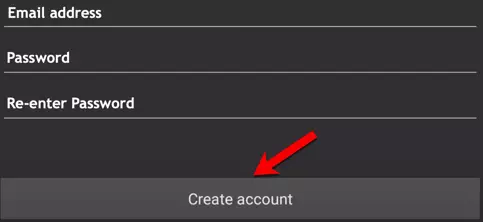
6-Enter a valid and working Email address, type your desired password and at the end retype the password for confirmation. Remember, this is the account with which you are going to purchase your TiviMate Premium License. You do not need to type your email password here. Once finished, click Create Account.
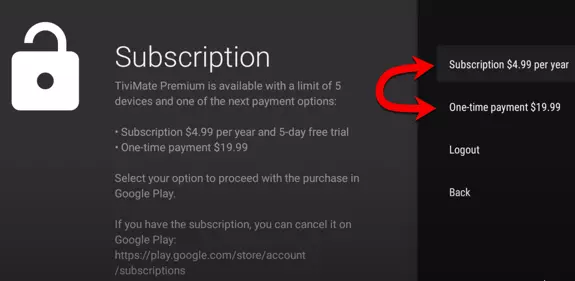
7-Your account is created and you are logged in. You should now choose the type of subscription you want to have with TiviMate.
There are plans available to pay for:
-Subscription $4.99 per year
As the title says, you will pay a $5 dollar to have your TiviMate activated in premium mode for 12 months. However, you can activate this license on up to 5 devices. Basically, with $5 you will have five TiviMate premium licenses for 12 months.
-One-time payment $19.99
With this plan, you will have access to TiviMate premium license for lifetime and you can also activate it on up to 5 devices.
Both offers are fair really considering the amount of features you get with this application. Take your pick, click on it to proceed to payment gateway. It is going to be through Google Pay which is either a google gift card or your credit card attached to your google account. Once done, your license is ready to be activated on the application.
You can now scroll down to Adding the TiviMate Premium license to unlock features.
Purchase TiviMate Premium via TiviMate Companion
Here comes the hard part although its done pretty easily. Let's say we're going to use TiviMate on a Firestick where, although the OS is generic android, we have no access to Google Play Store. In this case, we need to make use of an application called TiviMate Companion made by TiviMate creators themselves. The sign up and purchase procedure is done on that app. However, TiviMate Companion is also an Android application but the good news is, it can be installed and used on any android application, even on a mobile phone.
We have an Android tablet and we want to Purchase TiviMate premium license on it using the companion application.
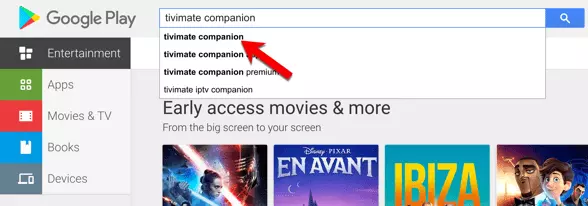
1-Load up your play store on the android device and search "TiviMate Companion". Once showed up among suggestions, click on it.
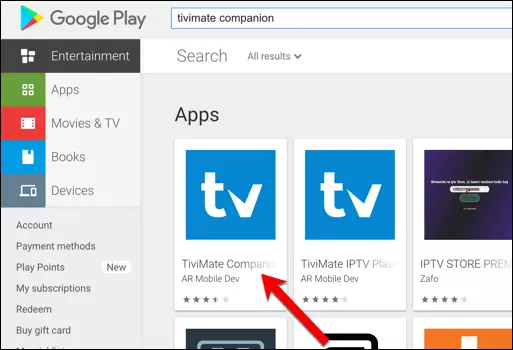
2-Click on the application entry to proceed with installation.
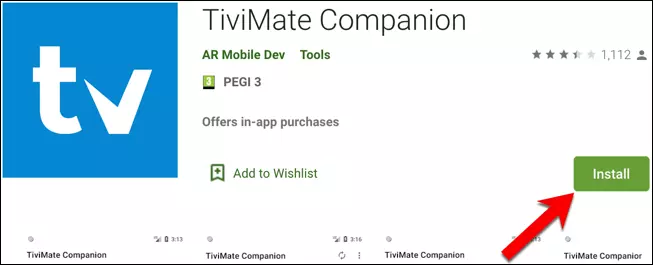
3-Click Install to initiate installation process.
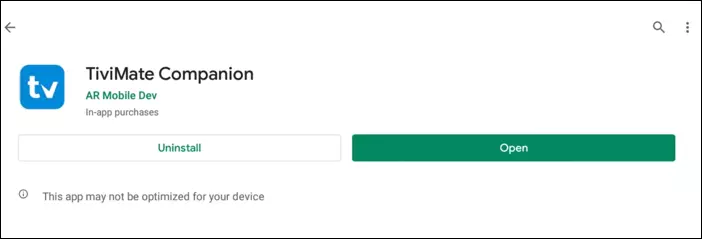
4-Once installed, click Open.
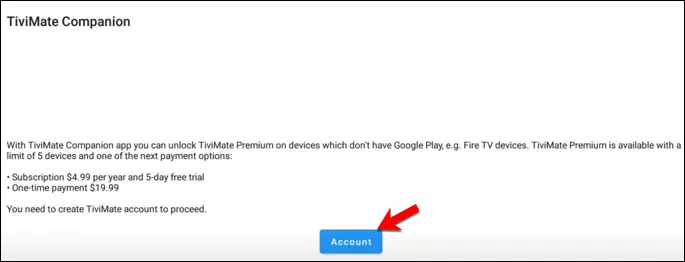
5-Payment plans are as we discussed them earlier. Click Account.

6-To start registering our account, click Sign up.

7-Enter a valid mail address, a password for your TiviMate account, retype it and click Create Account.
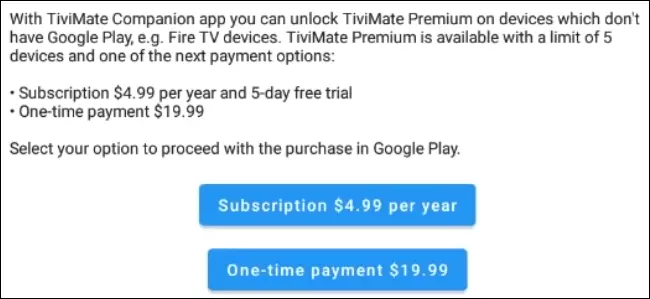
8-Choose your desired subscription plan and click on it. Proceed with payment and once the Purchase of TiviMate premium license is done, follow the final phase below.
Adding the TiviMate Premium license to unlock features
Now that we have made the Purchase for TiviMate premium license, it is time to activate that on the application and unlock premium fatures.
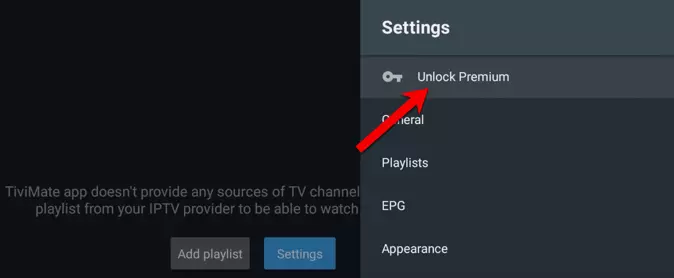
1-From settings click Unlock Premium.
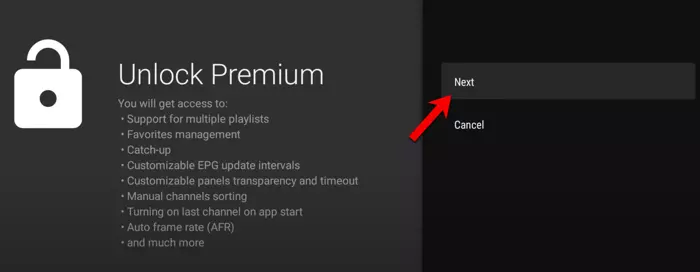
2-Click Next.
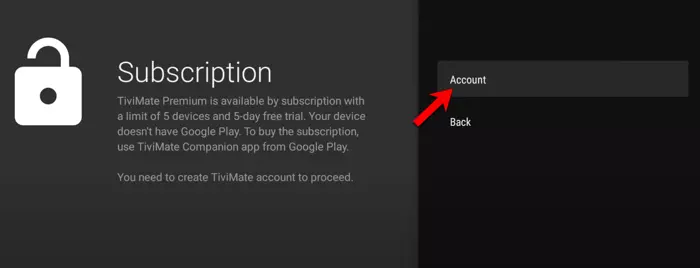
3-Select Account.
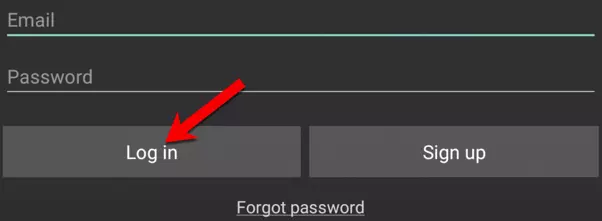
4-Enter your Tivimate subscription, the Email address and Password you have crated earlier, and click Login.
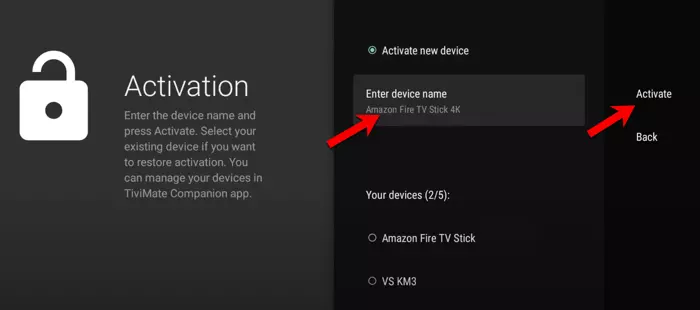
5-You have successfully logged into your TiviMate Premium Account page. Here, as you can see, it is possible to manage your devices. At the bottom of the page, you see that the account we are using in this tutorial has had 2 other devices slots used already before pairing the current device. New device is a Firestick 4K so we edit the name in order to recognize each license for future references. Finally click Activate.
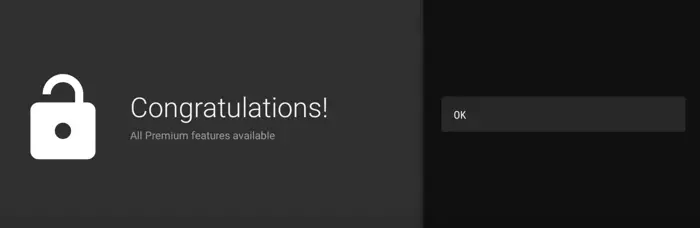
6-Your Tivimate is now activated as Premium and all features are unlocked.
Conclusion
If you want all the best IPTV experience, you should Purchase TiviMate premium license and unlock all features on this application. Functions like Scheduled Recording, Xtream Codes login and various other features are worth the investment. If you are running TiviMate on an android device, purchasing and activating the premium license is pretty easy. If you are running it on a Firestick, the purchase step is done through an application called TiviMate Companion.