IPTV Blog: Useful tutorials and instructions
TiviMate favorite function
The famous TiviMate application comes with various features. One of the common functions which IPTV users expect to have on any player application would be a quick access through favorite list. This feature is available on Tivimate. You can easily add or remove channels to/from favorite list. It is done with few quick steps. Let's see how TiviMate favorite function works.
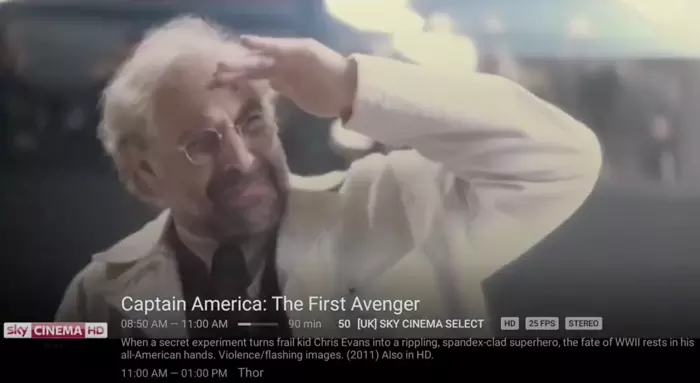
1-While on a channel, you need to bring up the channel info by click the back button twice on the remote controller.

2-Now scroll to the desired channel and click the right arrow button so the info bar shows up.

3-Go to the Star icon and add the channel using the OK button.
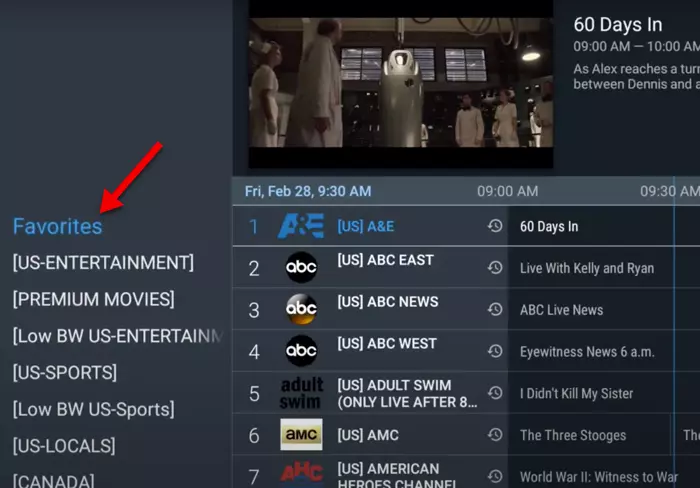
4-Now, click the left arrow on the remote so the left column bar appears, then click on Favorites folder.

5-You can see that the latest addition is the channel we have just favorited.
Just like adding, remove from favorite list is pretty easy
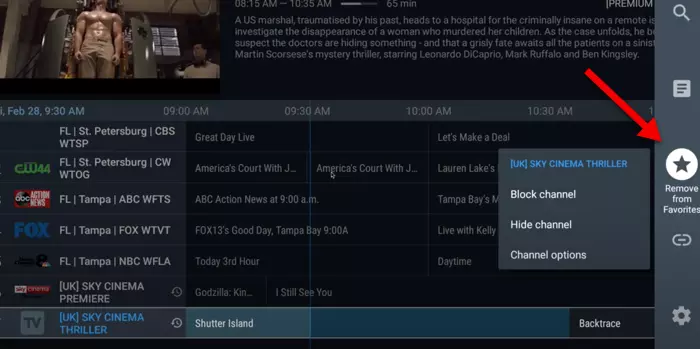
1-Go back to the right info bar, move to the star icon and click OK so the channel is unfavorited.
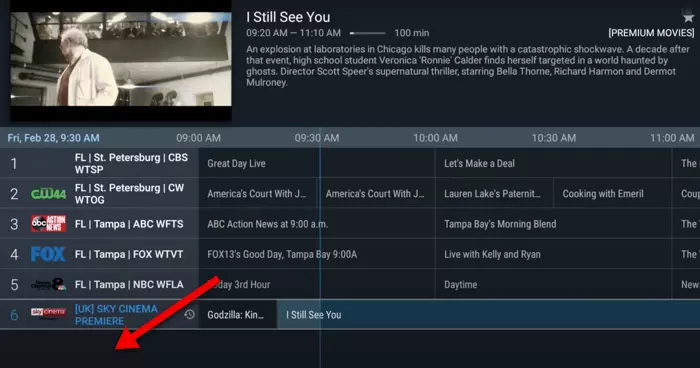
2-And if you check the favorite folder, you will see it's been removed.