IPTV Reseller Service at Low Credit Price
If you're Looking for an IPTV reseller offer with cheap credit prices, stable streams and fresh VOD content, you're in the right place.
Whether you're just starting as a reseller or already have a lot of clients, we're here to help.
Our servers are reliable and we'll support you every step of the way.
Features of our Reseller Services
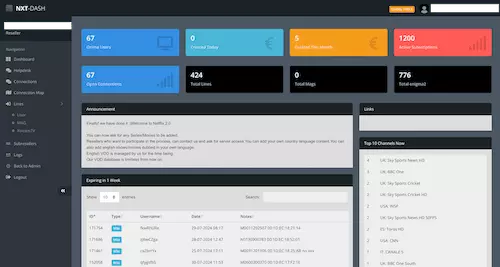
Full Access Reseller dashboard
A full management panel will be provided. You can create, extend, delete, and fully monitor your accounts. We will post updates on the panel front page to notify you of any changes that may affect resellers. You can even check the logs on your panel which will be helpful during the process of diagnosing a client's streaming issues.
We support our IPTV Resellers
Credits have no expiration date and we never push you to sign up for anything against your wishes. We would happily cooperate and lend credits for a short period if you are short for top-ups. Our competitive pricing allow you to stand out in the IPTV market.
NOT SAVVY? NO WORRIES!
If you are not fully aware of how IPTV works, step-by-step IPTV tutorial articles are available. We explain all the functions of our panel there. Both our blog posts and our knowledge-base website are at your disposal.
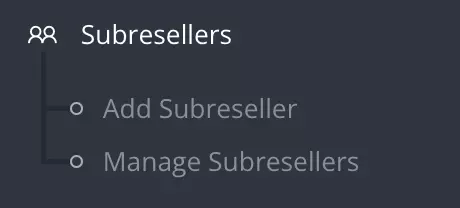
Recruit subresellers
You can recruit resellers of IPTV and add them as subresellers for a one-time fee of 10 Credits. You can moderate them however you like.
The good thing is that there are no names or tags of Fast IPTV on the reseller panel. This means that once they join, they will know you as their administrator. We set you as Master. Your subresellers can add their own retailers, too.
Make Profit From Your Resellers
You can adjust the credit prices for your subresellers. For instance, the price for a 1-month package is 1 credit, but you can sell it for 2 credits. As a result, you will make 1 credit profit. Since they have to consume more for the package, they will ask for top-up sooner with which you will make more money.
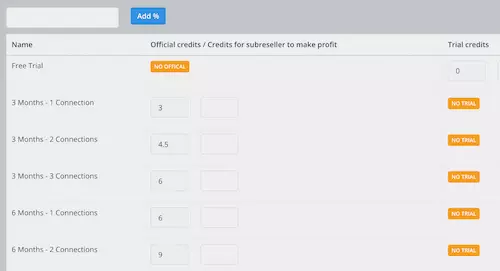
IPTV Reseller Offers Credit Price
200 Credits
12M Accounts
5 Trials / Day
API Access
Own Domain
Android App
500 Credits
12M Accounts
Unlimited Trials
API Access
Own Domain
Android App
700 Credits
6/12M Accounts
Unlimited Trials
API Access
Own Domain
Android App
900 Credits
3/612M Accounts
Unlimited Trials
API Access
Own Domain
Android App
1100 Credits
1/3/6/12M Accounts
Unlimited Trials
API Access
Own Domain
Android App
Other features of our Reseller service for IPTV
Questions about IPTV Panel?
Although our tutorial articles are self-explanatory, you'll definitely have questions. We are here to answer them one by one. Our customer support is online every day, even on weekends and holidays and we do answer asap. You can Submit a Ticket and ask away regarding our IPTV Reseller Panel offers.
Resellers Can Give Trials
Before a customer purchases IPTV, a reputable IPTV provider should offer a free trial first. That is a common marketing strategy reliable services use. This feature is available in our reseller programs.
Help us expand VOD
We can give access to our resellers to help us create and add more movies and series. If you have your hands on good sources of VOD content for a specific language or nationality, we will grant you access to add your desired stuff. A full guide is available as well.
IPTV Reseller Credits Don't Expire
You store credits on your IPTV reseller panel to spend them whenever you find a new customer. We do not apply any time frame for using your credits. The only thing you need to pay attention to is how you manage to spend them to get the best out of what you have.

Android Application With Built-in VPN
We have our own Android application with user friendly interface. It has IPTV Smarters Pro as the core which is one of the best and most well-known IPTV applications in the market. It works smoothly on any internet connection.
The software supports multi screen and electronic program guide (EPG). The app is white-labeled and we have embedded the server address inside. All your clients need to do is enter a username and password.
MOVIES AND SERIES REQUESTS
We accept Movies and series requests as long as the rating on IMDB is above 6. If you have any specific Video on Demand request for any specific country of your choice, it's also doable. We do our best to grow our video on demand content daily. You can check out the daily additions to our channel list web page.
API Access To Your Reseller Accounting
If you have your own accounting portal for client management, you can connect it to your reseller panel. You can manage your customer service and technical support smoothly. We will provide you with a template of the code structure to understand how it works.
FAQ - Terms and Conditions
Updated on Jan 29th, 2024
We accept Cryptocurrency, Bank Transfer, Paypal and Credit Card. Please note that from time to time, some of the methods might not be available but we do our very best to provide the most convenient method.