Powering off Amazon Fire TV stick
I bet Powering off Amazon Fire TV stick is one of the world's biggest mysteries for IPTV users who use Fire stick as their streaming device. Usually, during the first launch setup, your Amazon Fire TV remote get's paired to your TV and when you press the power button on it, the TV goes off and Fire TV goes to sleep mode. But if you want to power off the Fire TV itself, a different method must be used.
Fire stick, unlike other devices, does not get turned off in a straightforward way. The power button does not shutdown the device and you can notice it especially if your remote controller is not paired to the TV. No matter how many times you press the power button or how long hold it down, the device would not react. But there is a way to put the device on rest mode when you are not going to use it for short period of time.
By the way, if you are visiting our website for the first time, you can have our IPTV service tried using the IPTV Free Trial service.
Powering off Amazon Fire TV stick
To power off Amazon Fire TV stick the safest way, you need to put the device into sleep mode and then unplug the adapter from power socket. Switching to sleep mode can be done in two way on Fire TV stick.
-
Powering off Amazon Fire TV by sleep mode through home button
-
Powering off by sleep mode from settings section
Powering off Amazon Fire TV by sleep mode through home button
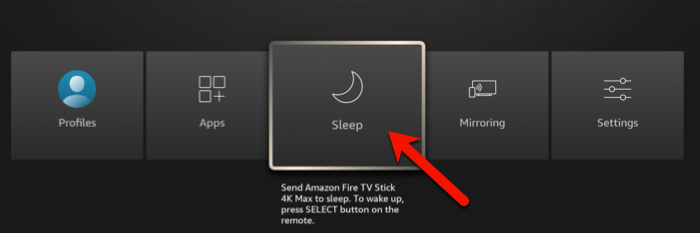
Hold down the Home button on your Fire TV stick remote controller. The above choices should pop up. Move over to Sleep and click the Center button on the remote.
Powering off by sleep mode from settings section
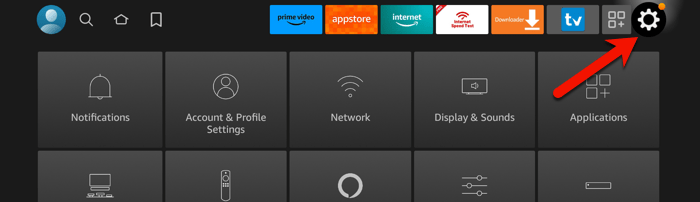
1-From the dashboard, go on the Gear icon so the settings choices show up below.
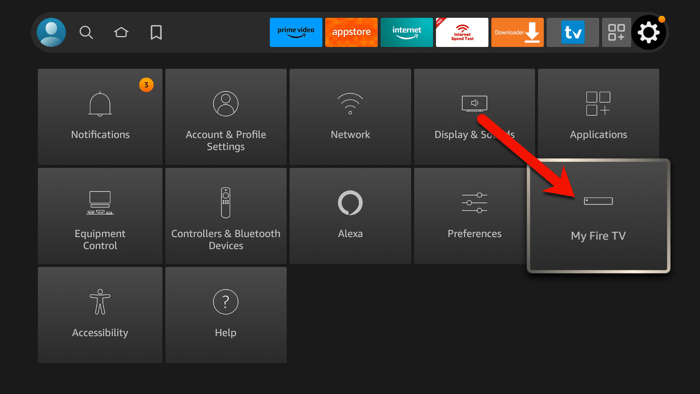
2-Go to My Fire TV and click the center button on the remote.
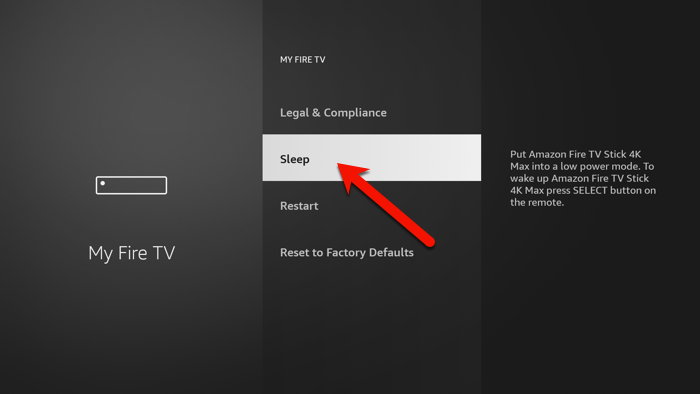
3-Click Sleep.
Conclusion
Putting the device into sleep should be a good substitute to Powering off Amazon Fire TV stick to rest it if you want to come back in a few hours or a day. But if you want to be away longer than that, it is advised to unplug it after it is sent into rest mode.