How to watch IPTV streams on an iPad?
If you are at work, traveling or by whatever reason away from your big screen TV at home, an iPad would do the job letting you enjoy watching your favorite program or sport event.
Today is December 6th, 2022 and at the moment the best application I can recommend to use on iPad would be Smarters Player Lite. It's easy, runs stable and has all the functionality to let you enjoy LiveTV as well as VOD content.
First, update the iOS version on your iPad. Then open up AppStore and follow along.
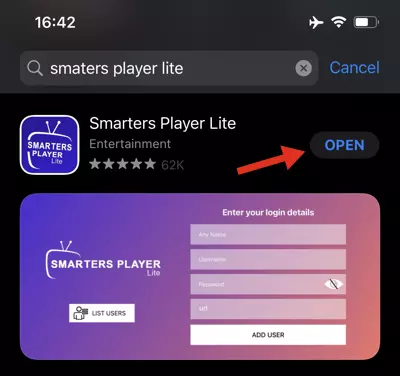
1-Open up AppStore and search for "smarters player lite". Once the application is found, usually after the first advertisement, click on Install. Then Open it.
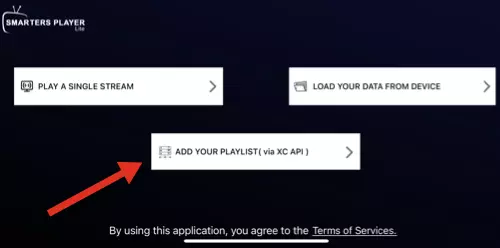
2-Xtream Codes API helps us enter a long M3U url easily and in short parts so it is always best to go with that method of playlist installation.
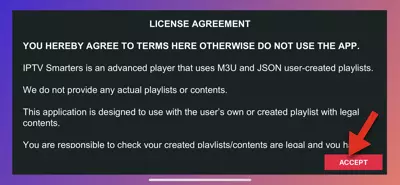
3-Terms should be accepted.
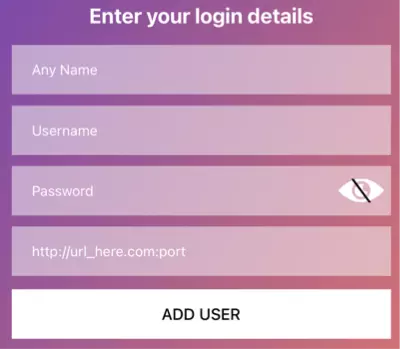
4-And now the main part.
Let's say you have got an IPTV Free Trial or a paid subscription M3U url from your provider and it looks like the one below:
http://iptvdomain.xyz:80/get.php?username=user1&password=pass1&type=m3u_plus&output=tsThen according to that, the required fields in the app above should be filled like below:
Any Name: could be whatever name you want to put on the list
Username: according to the m3u above, it's user1.
Password: according to the m3u above, it's pass1.
http://url_here.com:port : Is the server address and port number (if applicable) and in our case above it's http://iptvdomain.xyz:80
Above is just an example. Do not use it in your app.
Now click ADD USER. If details entered are correct, then the next page should show.
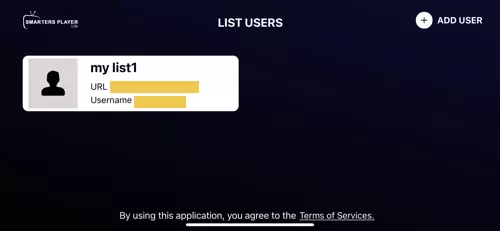
5-List added which means details are entered correctly. Now click on the list to data is pulled from the server.
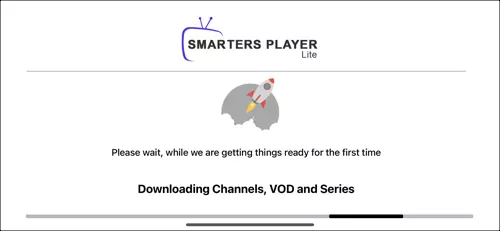
6-Do not touch anything and let it download playlist data. Even the biggest lists should not take more than a few seconds if your internet connection is fast enough.
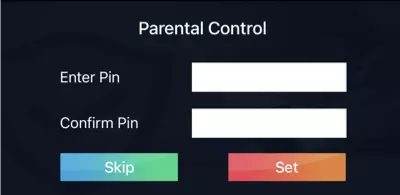
7-List is ready, add a pin to the app if you like.
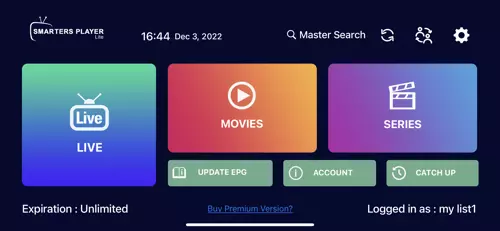
8-Locked and loaded! happy streaming :)