Watching IPTV on Apple TV media streaming device
Watching IPTV on Apple TV would be one of the priorities for users of this devices. Apple TV is a flexible and competent setup box which, among all the functions it has, can run IPTV streams perfectly fine if the right application is used. In this tutorial we will see how it is done.
In this tutorial, we're gonna cover the following:
-
Choosing the application to watch IPTV on Apple TV
-
Installation
Choosing the application to watch IPTV on Apple TV
Apple TV box is a multimedia streaming device capable of playing various media files and extensions. The sufficient amount of RAM and a competent processor enables the device to handle any content including 4K. Many of our users who want to watch IPTV on apple TV using our IPTV subscription or IPTV Free Trial run the service on this device perfectly fine, but recently finding a good IPTV application from app store has been a bit hard. IPTV Smarters pro is removed from App Store and there are not many applications left which can run based on M3U streaming lines. WHMCS Smarters - the creators of IPTV Smarters pro hav introduced a replaced for the same app and renamed it to Smarters Player Lite which is the application we are going to use in this tutorial.
Installation
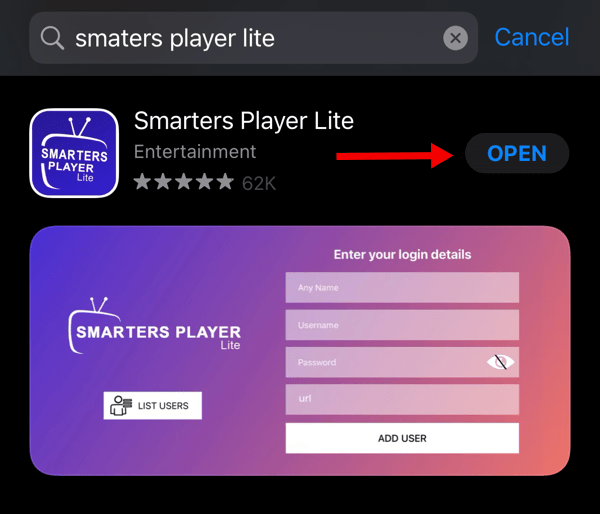
1-Open App Store, search for Smarters Player Lite, install and then Open the app.
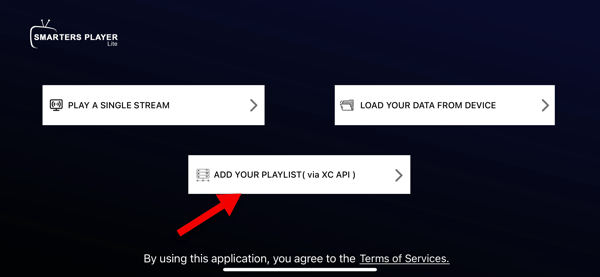
2-Click XC API for easy input.
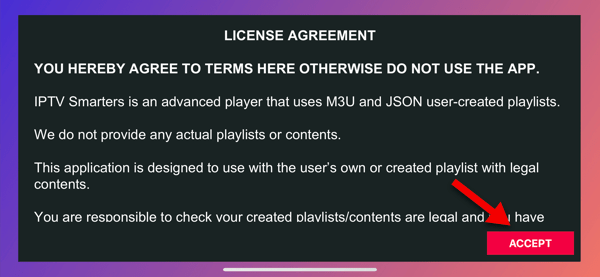
3-Accept Terms.
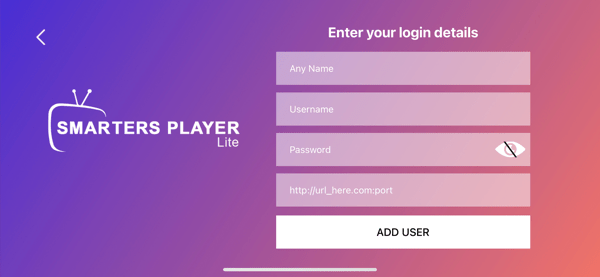
4-Enter your M3U url details according to steps below.
Note: Data here is just for your reference.
If the M3U url we have to watch IPTV on apple tv is this:
http://fastip.tv:8080/get.php?username=user11&password=pass22&type=m3u&output=tsThen it is entered into the application like this:
Any Name: Can be any name you like.
Username: according to the url above, it's user11
Password: according to the url above, it's pass22
http://url_here.com:port : according to the url above, it's http://fastip.tv:8080
Once done, click ADD USER.
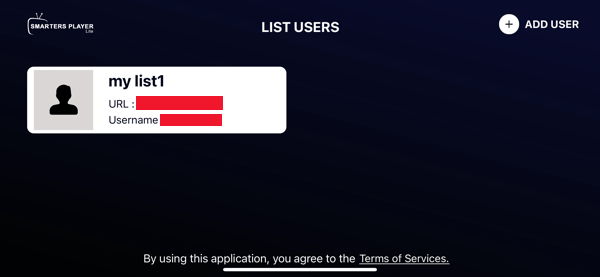
5-Click on the list to load metadata. This will prepare the channel list for watching IPTV on your apple TV.
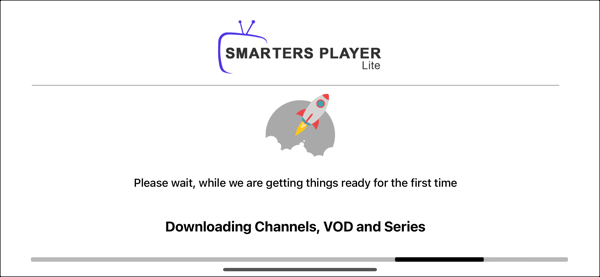
6-Table of contents is being downloaded from the server, be patient.
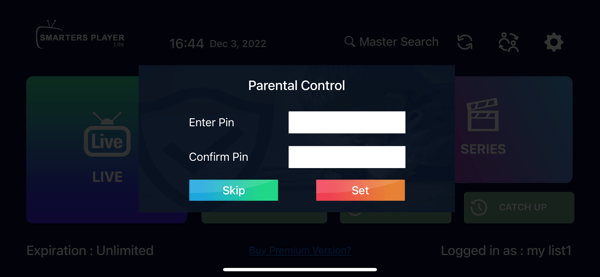
7-Set a PIN for the app if desired.
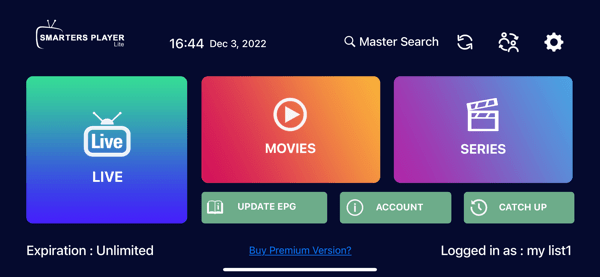
8-Smarters Player Lite is ready for streaming.
Conclusion
If you want to Watch IPTV on Apple TV using an application which runs based on M3U streaming line, Smarters Player Lite would be a good choice. There are various other applications too but since this one is the successor of IPTV Smarters Pro, you would be familiar with the functions.