TiviMate favorite function
The famous TiviMate application comes with various features. One of the common functions which IPTV users expect to have on any player application would be a quick access through favorite list. This feature is available on Tivimate. You can easily add or remove channels to/from favorite list. It is done with few quick steps. Let's see how TiviMate favorite function works.
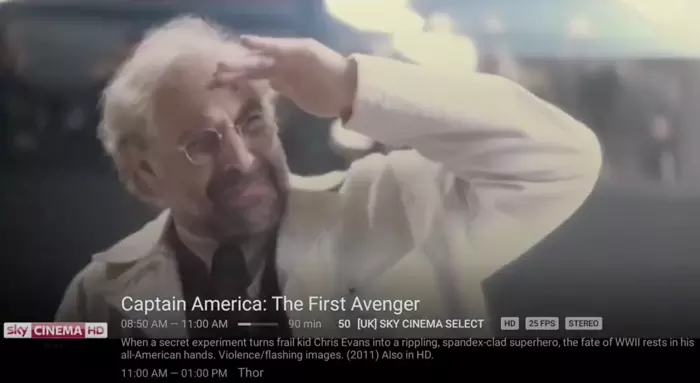
1-While on a channel, you need to bring up the channel info by click the back button twice on the remote controller.

2-Now scroll to the desired channel and click the right arrow button so the info bar shows up.

3-Go to the Star icon and add the channel using the OK button.
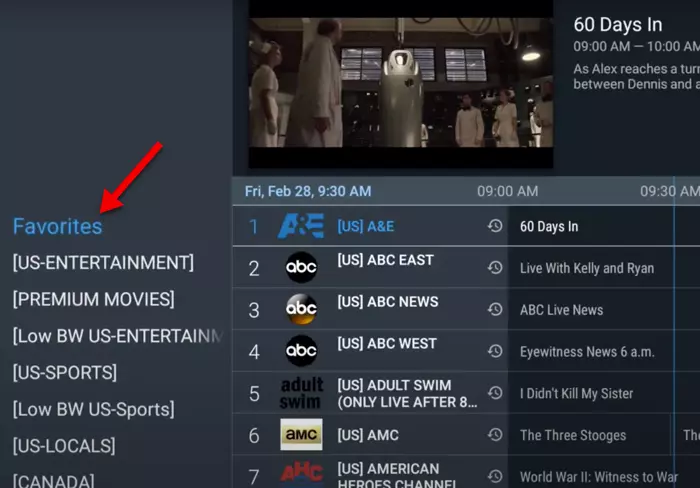
4-Now, click the left arrow on the remote so the left column bar appears, then click on Favorites folder.

5-You can see that the latest addition is the channel we have just favorited.
Just like adding, remove from favorite list is pretty easy
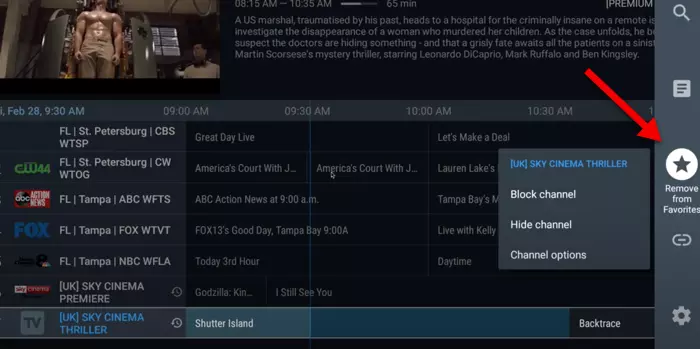
1-Go back to the right info bar, move to the star icon and click OK so the channel is unfavorited.
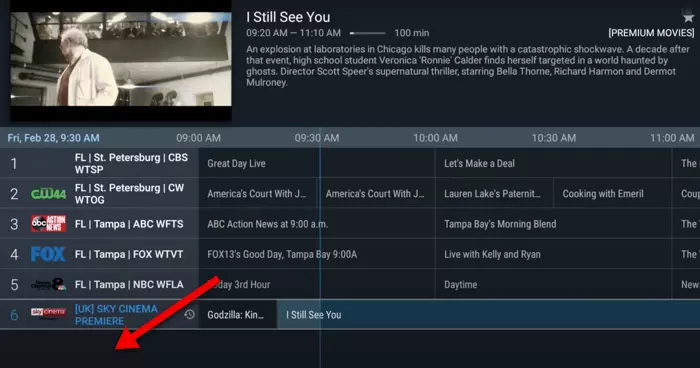
2-And if you check the favorite folder, you will see it's been removed.