How to purchase Bitcoin from Localbitcoins.com?
With this tutorial, we'll prove it to all of you how easy and secure it is to work with Cryptocurrency. Please just read and follow as it can not get easier than this!
To pay us through Bitcoin, you're gonna need to have it first. One of the most trusted websites to purchase Bitcoin from is Localbitcoins.com .
You'll have various payment options and people who offer that are from different countries. So no matter where you are from on planet earth, you'll have no issues buying Bitcoin.
All purchases and trades are protected by Escrow, meaning when you start a trade with a trader, the Bitcoin mount gets locked and secured in Escrow for 90 minutes and when you successfully send money to trader, Bitcoin gets released to your wallet. So the chances of fraud is zero.
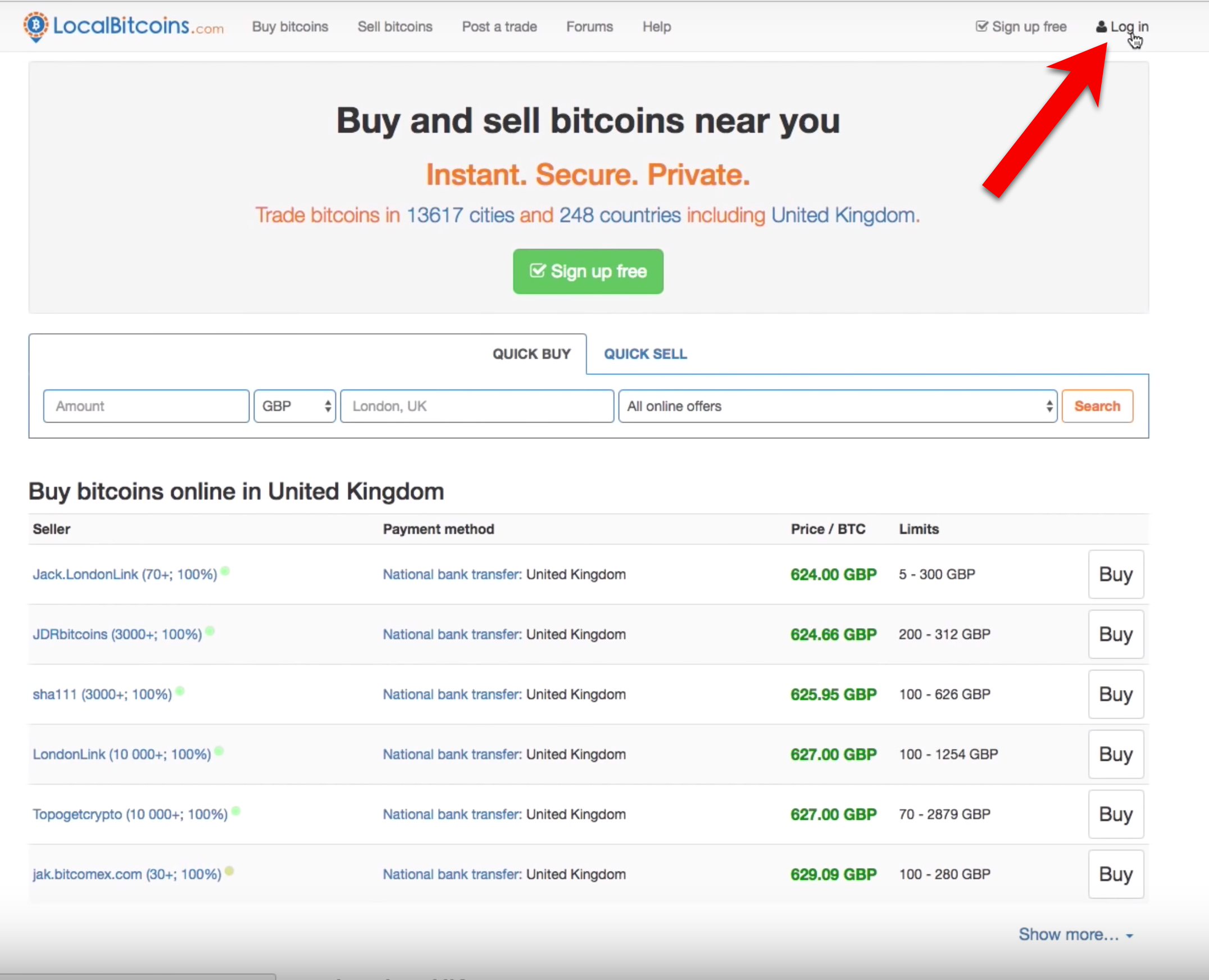
1-Log onto Localbitcoins.com and from the top right corner, click Log in.
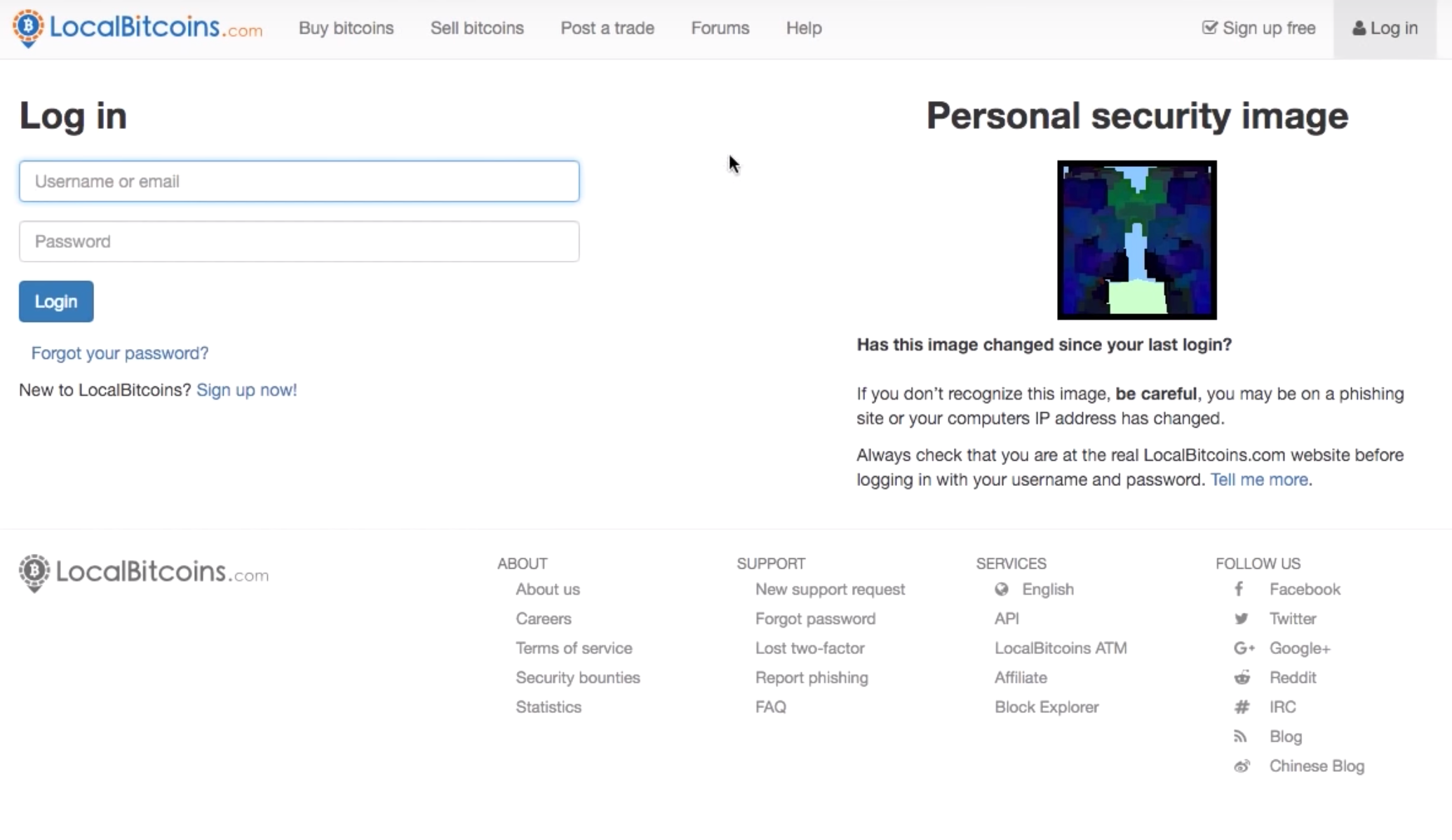
2-If you do not have an account, you could easily sign up for free.
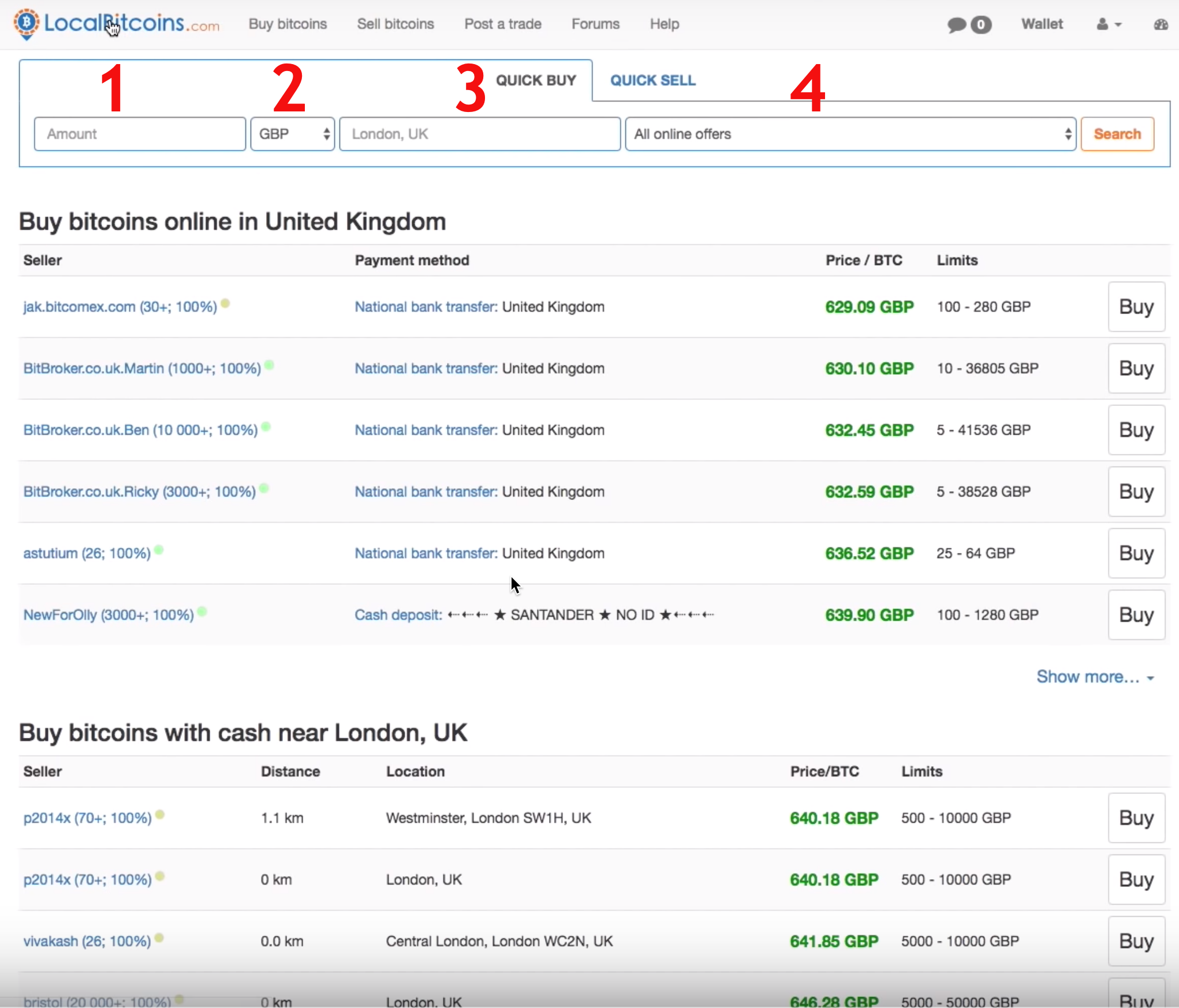
3-Now we need to search for our desired Bitcoin ad:
3-1: The amount of Bitcoin you want to purchase. Like, for instance, if you want to purchase 110 USD, put 110 in that field
3-2: The currency in which you want to make your purchase. Like GBP, to pay us you need to select USD
3-3: Desired location that you want the Bitcoin seller to be
3-4: It's best to select this as "All Online Offers" since you want to purchase online
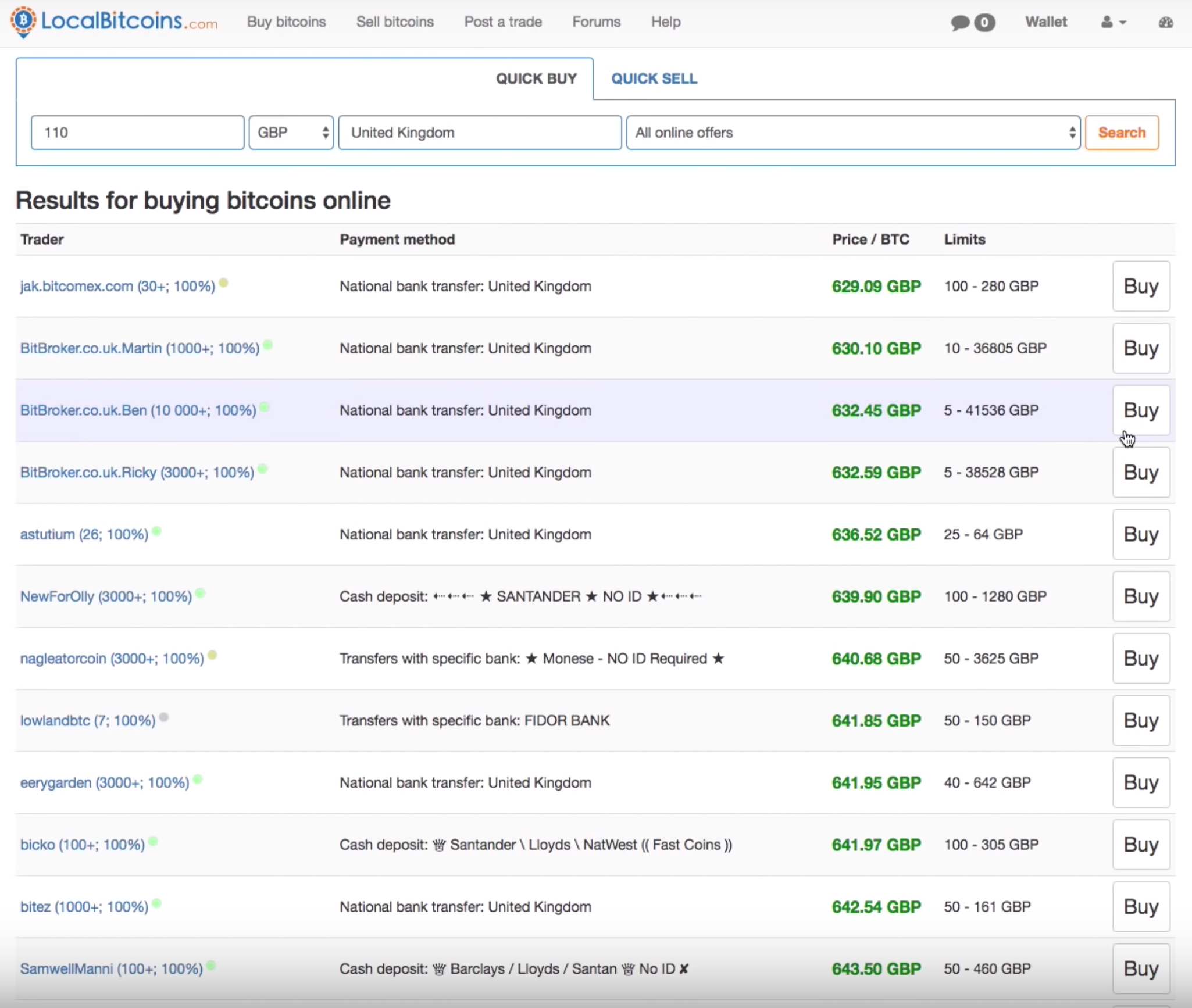
4-Now here is our search results. List of Advertisements from which you could purchase Bitcoin. Lets explain each column:
Trader includes informations about the trader, his name, his amount of completed trades and the feedback score. There is also a colored sign next to it and if you mouse over on that, you'll see how recently the trader has been online. Payment Method shows payment method which is accepted by the trader. Pick the advertisement which accepts your desired payment option. Price/BTC shows the current price that you need to pay for a whole complete Bitcoin but you may go for lower amounts. Last column shows the Minimum and Maximum amount of Bitcoin that trader can sell. Once desired Ad selected, click Buy.
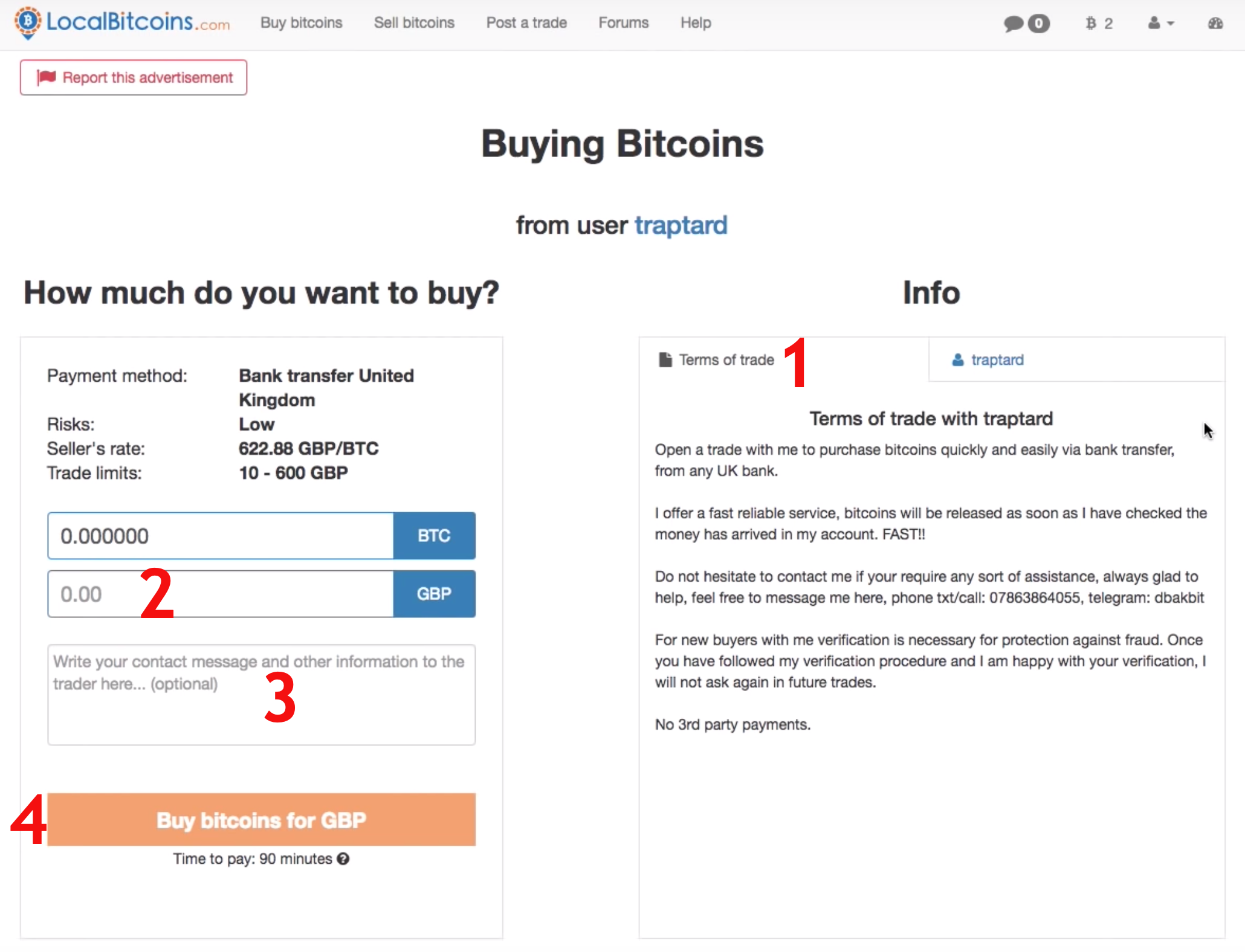
5-1: Read trader's terms first.
5-2: Put the amount of Bitcoin you want to purchase in your desired currency. Let's say we want to purchase 120 GBP worth of Bitcoin.
5-3: You can send a message to the trader. Anything you want to say and also get to know the trader a bit.
5-4: Click the magic button ;)
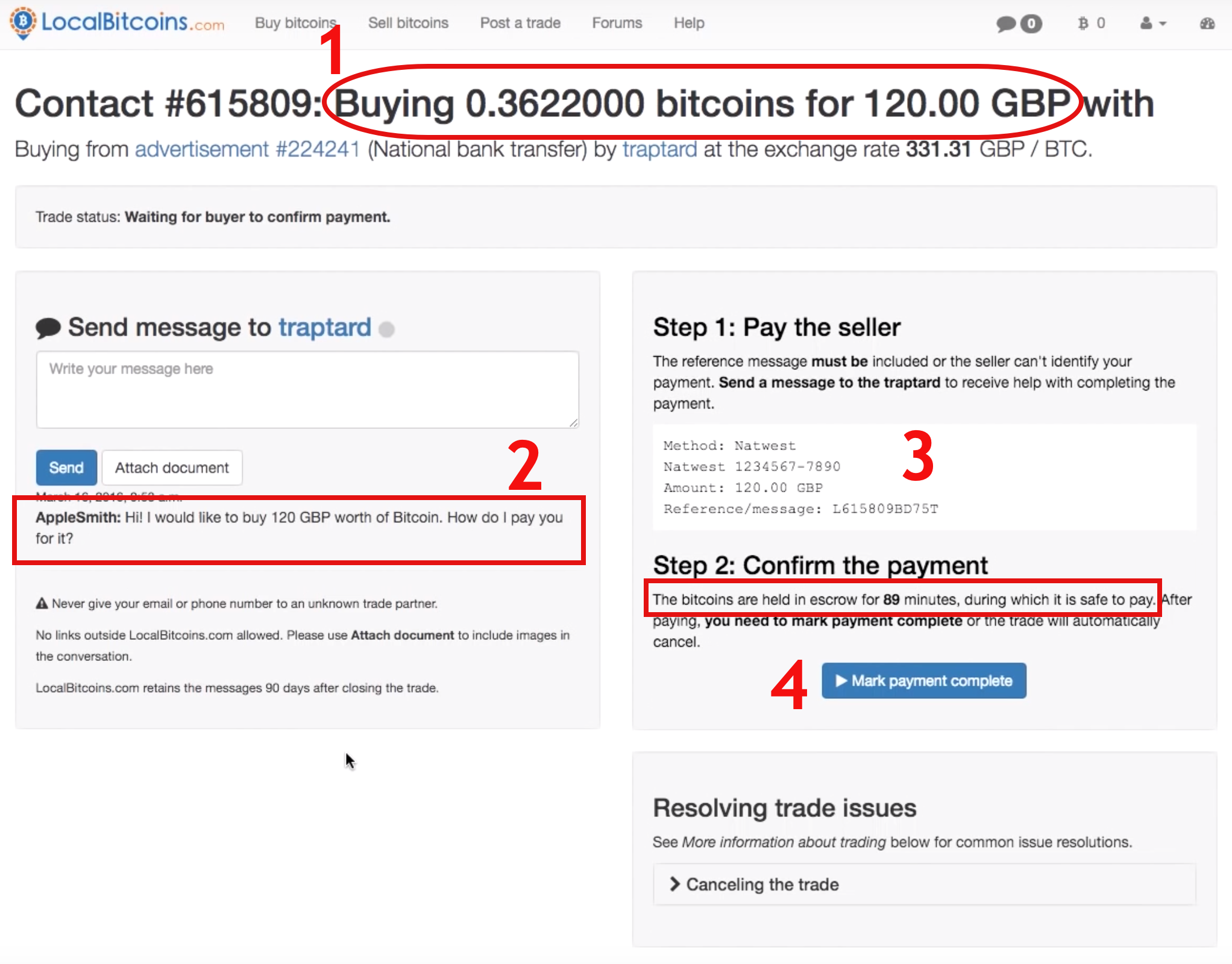
6-1: As you can see, our desired amount has been confirmed in Bitcoin and payment is in progress.
6-2: The message has gone through and it is reaching the trader.
6-3: Here you can see the Bank Account details of the seller.
6-4: Once seller is paid, click Mark Payment Complete and make sure to complete this step before you run out of 90 minutes.
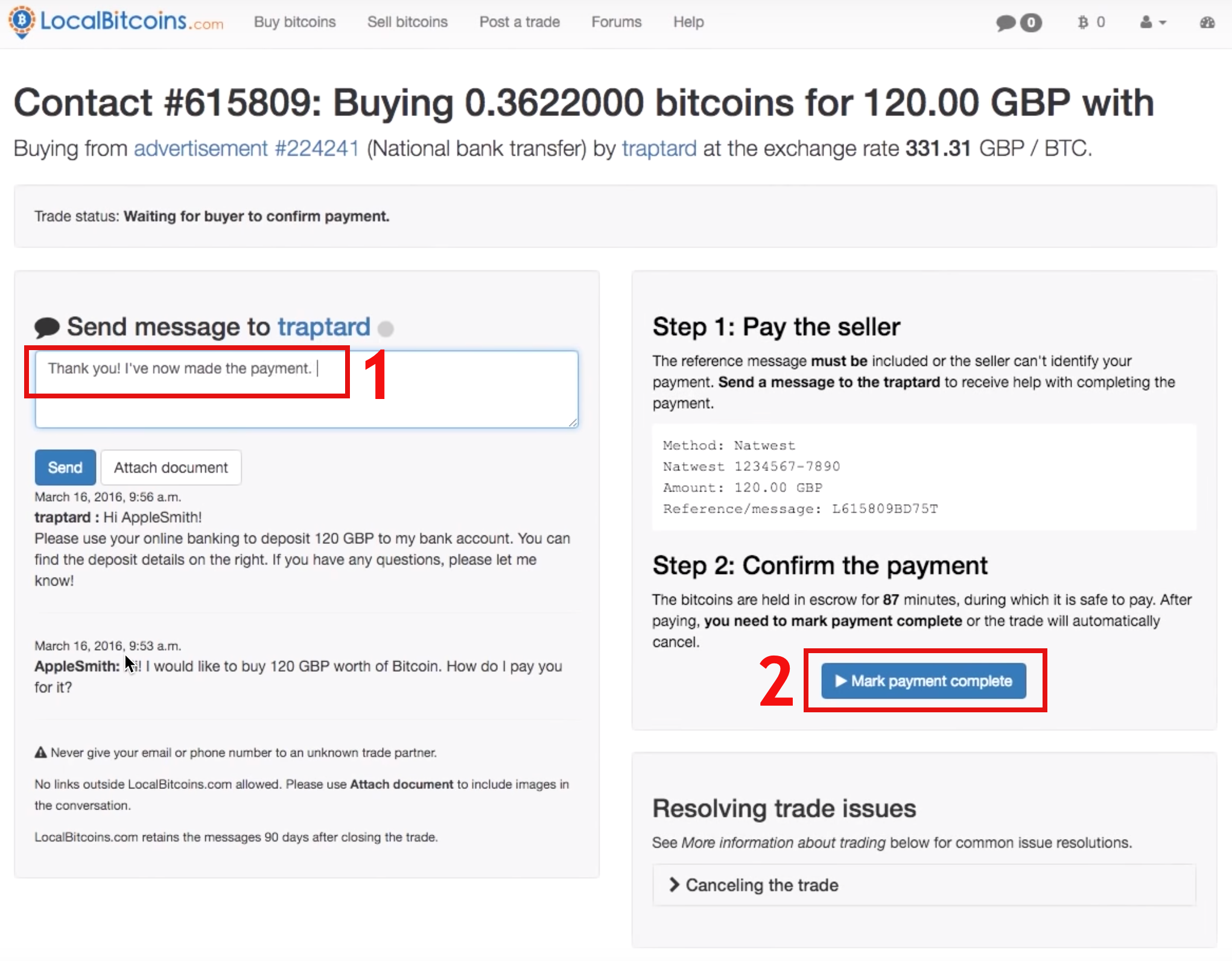
7-1: Message the trader and confirm that you have paid.
7-2: Mark the payment as complete.
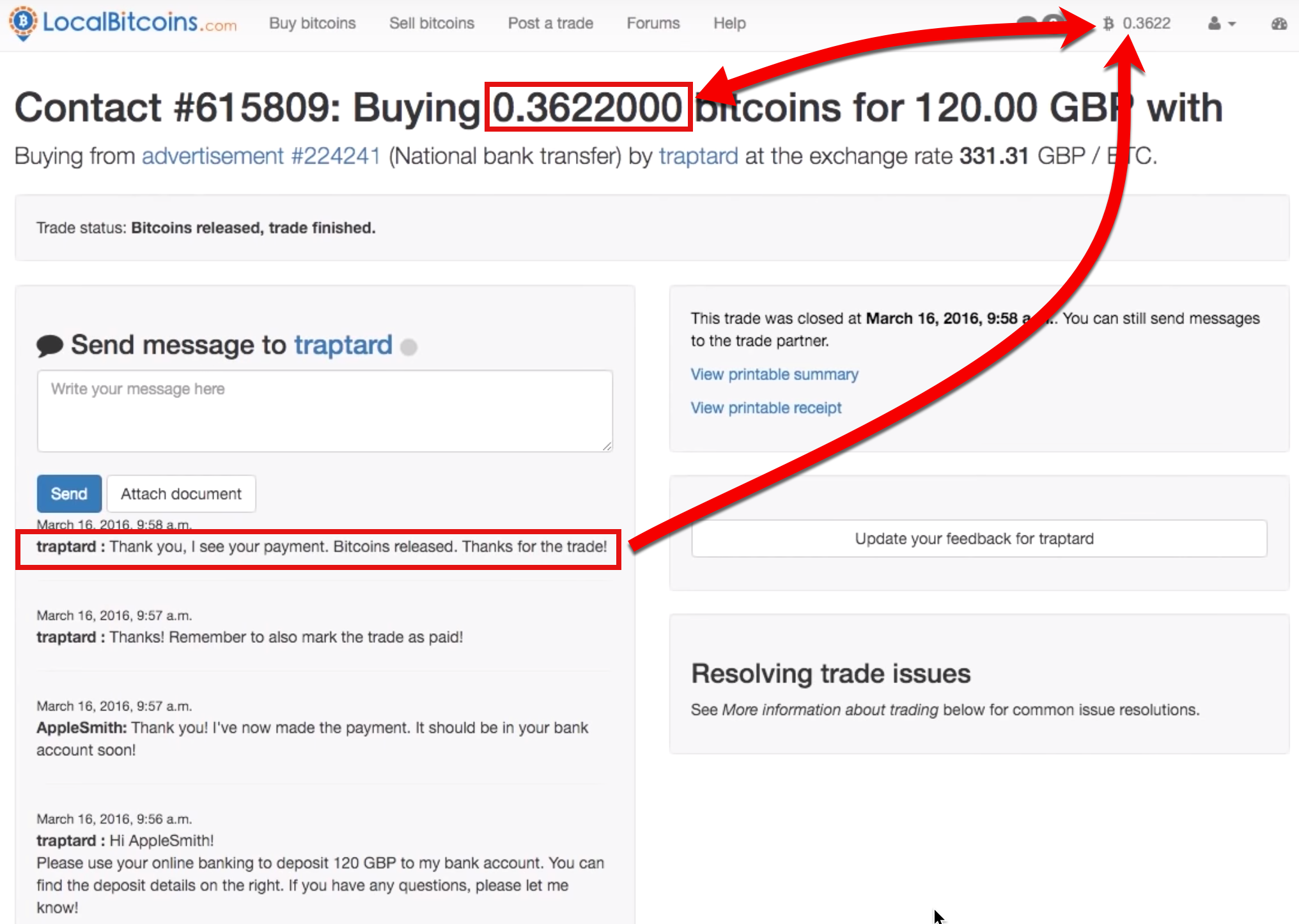
8-Our trader confirms he has received the money and now released Bitcoin amount to our Localbitcoins wallet.
You should then see the Bitcoin amount has been added to your website wallet and if you notice, it is the same amount that we were promised.
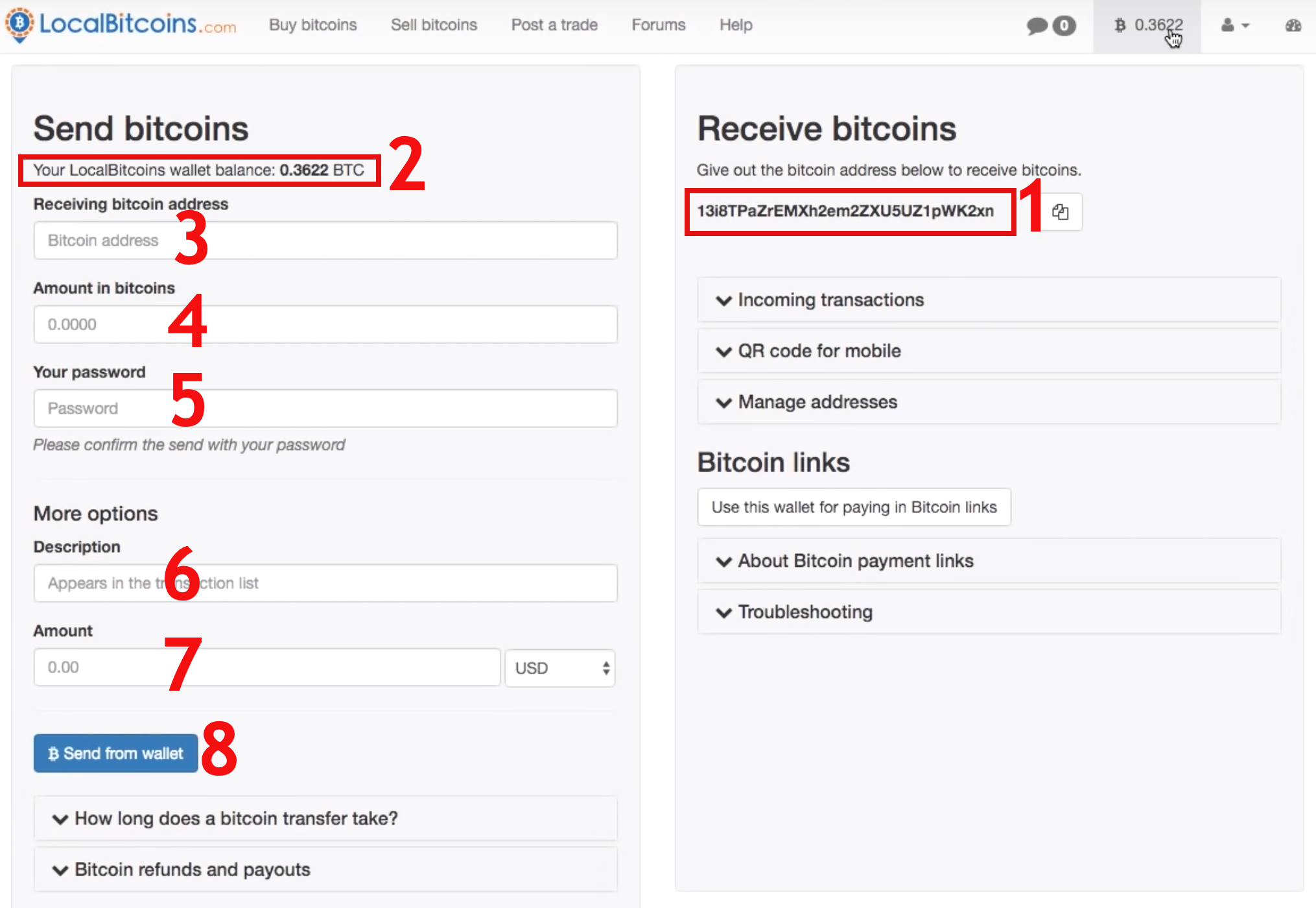
9-Now let's explain your wallet page in details:
9-1: This is your Localbitcoins wallet address which was created the moment you created an account on their website.
9-2: This is the current Bitcoin balance which can be spent.
And to pay someone:
9-3: The wallet address of the recipient.
9-4: Bitcoin amount that you want to send.
9-5: Your Localbitcoins.com password as a confirmation of the payment.
9-6: A note to the recipient.
9-7: If you prefer typing the amount in your desired currency rather than Bitcoin amount, fill this section.
9-8: The magic button!