Watching IPTV on web browser with IPTV Smarters Pro
When you have no IPTV application available on your device due to the limitation of the operating system or App Store, Watching IPTV on web browser with IPTV Smarters Pro is the solution you are looking for which enables you to run this great application on web browsers like Mozilla Firefox, Google Chrome, Opera, Safari and so on.
The service is provided by WHMCS Smarters team and it's free. The only thing you need is an up-to-date web browser on your device and a streaming line account from your IPTV Provider. I mentioned the "Streaming Line" because you're going to need username, password, the server address and port of your IPTV service. If your subscription is solely a Stalker Portal access, you can not run it with this method.
You should also note that this is completely reliant on your web browser codec support. There will be streams and contents which you can not play with this method due to lack of codec support. But most Live TV and VOD content should play just fine.
Watching IPTV on web browser with IPTV Smarters Pro
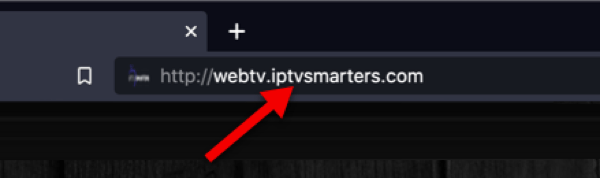
1-Open your web browser and type the following address: webtv.iptvsmaretrs.com
Then hit Enter.
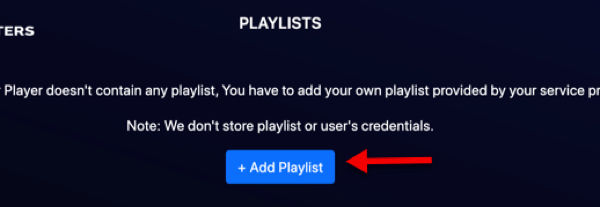
2-Click Add Playlist to enter details of your IPTV account.
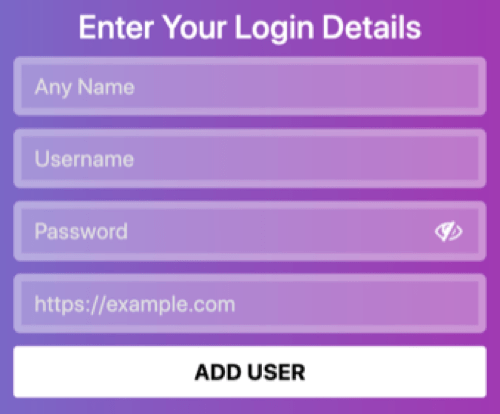
3-The streaming line details of your IPTV subscription should be added in the following format:
If you have a M3U url like below: (Dont use the one below, it's just an example)
http://iptvservice.xyz:1234/get.php?username=alex1&password=12345&type=m3u&output=tsThen we enter the details into the above fields in the following parts for Watching IPTV on web browser:
Any Name: Put the name you desire
Username: For the M3U line above, it's alex1
Password: For the M3U line above, it's 12345
Last field: Located below password field is where we enter the server:port values. According to the M3U line above, it is http://iptvservice.xyz:1234
Once done, click ADD USER.
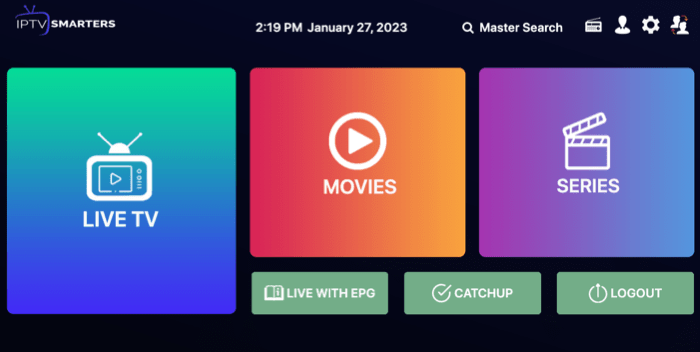
4-Your IPTV web player is ready for streaming.
Conclusion
Watching IPTV on web browser with IPTV Smarters Pro could be a great solution for those users who are stuck with their PC or laptop most of the times and yet want to play IPTV streams. All you need would be an updated web browser and a good internet connection.